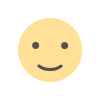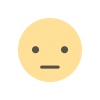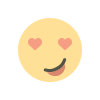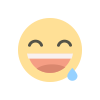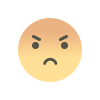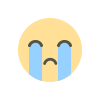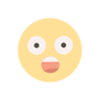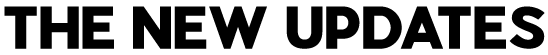Google Introduces Passkeys for Advanced Protection Program
Google has introduced passkeys to its Advanced Protection Program (APP), enhancing security for users by utilizing passwordless authentication with public key cryptography. This new feature offers improved security and convenience, aiming to protect against phishing and account takeover attacks.

Google Introduces Passkeys for Advanced Protection Program
In a significant step towards bolstering online security, Google has announced the introduction of passkeys, a revolutionary new feature, to its Advanced Protection Program (APP). Passkeys leverage passwordless authentication, utilizing public key cryptography to offer a robust layer of protection for users' Google accounts. This advancement represents a pivotal shift in the way we approach digital security, providing enhanced protection against phishing and account takeover attacks.
What Are Passkeys?
Passkeys are an innovative solution designed to replace traditional passwords and 2-step Verification (2SV) methods. Unlike passwords, which can be vulnerable to phishing and hacking attempts, passkeys employ public key cryptography. This means that the keys are generated and stored on the user’s device, encrypted, and never transmitted or stored on a server. As a result, passkeys offer a more secure and user-friendly way to authenticate access to Google accounts.
How Passkeys Enhance Security
The primary advantage of passkeys is their ability to mitigate the risk of phishing attacks. Phishing, a common method employed by cybercriminals to deceive users into revealing their passwords, becomes ineffective against passkeys. Since passkeys are stored locally on the device and never shared, attackers cannot intercept them through phishing attempts.
Moreover, passkeys protect against account takeover attacks. In traditional authentication systems, if a password is compromised, the attacker can gain access to the account. However, with passkeys, even if a device is lost or stolen, the encrypted key cannot be used without the device’s security features, such as biometrics or a PIN.
Convenience and Ease of Use
Beyond security, passkeys also offer significant convenience. Users no longer need to remember complex passwords or carry physical security keys. Instead, authentication is simplified through biometric verification (like fingerprint or facial recognition) or a simple PIN. This ease of use is particularly beneficial for those who may struggle with managing multiple passwords across various accounts.
Additionally, passkeys streamline the login process. Once a passkey is set up on a compatible device, accessing the Google account becomes a seamless experience. This not only enhances security but also improves user satisfaction by reducing the friction often associated with multi-factor authentication.
Availability and Future Expansion
Currently, passkeys are available exclusively for users enrolled in Google's Advanced Protection Program. The APP is Google's most robust security offering, designed for individuals who require a higher level of security, such as journalists, activists, and political figures. By incorporating passkeys into the APP, Google ensures that these high-risk users have access to the most advanced security measures available.
However, Google has plans to expand the availability of passkeys to more services and devices in the future. This broader rollout will enable a larger user base to benefit from the enhanced security and convenience that passkeys provide.
Setting Up Passkeys on Your Device
For APP users, setting up passkeys is a straightforward process:
-
Enroll in the Advanced Protection Program: If you haven't already, sign up for Google's APP to access passkeys and other advanced security features.
-
Use a Compatible Device: Ensure you are using a device that supports passkey authentication. This typically includes modern smartphones, tablets, and computers with biometric capabilities.
-
Enable Passkeys: Follow the on-screen instructions in your Google account settings to enable Passkeys. This process will involve verifying your identity through biometrics or a PIN and generating the passkey on your device.
Once set up, you can use your passkey to securely log in to your Google account without the need for a password or 2SV.
The Future of Passwordless Authentication
Google's introduction of passkeys to the APP marks a significant milestone in the journey towards a passwordless future. As cyber threats continue to evolve, traditional passwords increasingly fall short of providing adequate protection. Passkeys represent a forward-thinking solution that not only addresses current security challenges but also anticipates future needs.
The shift towards passwordless authentication is gaining momentum across the tech industry. Other major players, including Apple and Microsoft, are also investing in similar technologies to enhance user security. This collective effort underscores the growing recognition of the limitations of passwords and the urgent need for more secure alternatives.
Conclusion
Google's rollout of passkeys in the Advanced Protection Program is a game-changer for digital security. By leveraging public key cryptography, passkeys offer a more secure, convenient, and user-friendly way to protect Google accounts. As Google continues to expand the availability of passkeys to more services and devices, the benefits of this innovative technology will become accessible to an even wider audience.
For users seeking the highest level of security, passkeys provide an effective defense against phishing and account takeover attacks. With the convenience of passwordless authentication, managing and accessing Google accounts has never been easier or more secure. Embrace the future of digital security with Google’s passkeys and experience the peace of mind that comes with advanced protection.
What's Your Reaction?